LAUNCH eMIP-Arch - Digital Archiving Solution - eligible for PNRR - SME DIGITALIZATION
- Jan 27, 2023
- 4 min read
Updated: Feb 20, 2023
With great joy, we bring to your attention a new success of the eMIP team: the launch of eMIP-Arch, the first digital archiving solution supported by the OpenAI core provided by Microsoft, within an exclusive partnership. By using the application, the user will not search in the metadata associated with the archived files, but even in the content of the documents!
The speed of processing and analysis of 100,000 pages of "learned" documents is achieved in less than 0.31 seconds.

WHO ARE WE ADDRESSING?
eMIP-Arch is a digital archiving application intended for SMEs (small and medium-sized enterprises), which allows them to manage and store their documents in electronic format, efficiently.It is now available in both the App Store and Google Play, which means that:
can be downloaded and used on mobile devices and macbooks.
it is a safe application, from a safe source, which has been audited and which is compatible with Android, iOS and MacOS operating systems (see the 4 types of operating systems mentioned in the App Store)
The purpose of this application is to help SMEs digitize their businesses and manage their digitized (electronically scanned) documents in an organized and secure way.
The purchase of licenses is an eligible expense under the PNRR financing program - SME DIGITALIZATION
The eMIP-Arch solution, which runs on the MS Azure infrastructure.This allows access to the generous cloud computing and storage resources, as well as advanced functions for managing the Data lake generated in the archiving process. The use of these resources can provide the opportunity to analyze and use the data stored in the generated Data lake, through Big Data and Machine Learning management and processing techniques, to improve certain processes in SME businesses. For example, data can be used to identify trends and patterns in business, to automate processes and to provide personalization to users.
10 ADVANTAGES OBTAINED BY USING THE SOLUTION
Organization and easy access to documents: the solution allows the organization and storage of electronic documents in one place, facilitating quick and easy access to them.
Security and privacy: The solution provides multiple levels of security to protect documents against unauthorized access and data loss or theft.
Time and cost savings: the solution eliminates the need to keep physical documents and reduces the costs associated with archiving and managing them.
Process automation: The solution can be configured to automate certain processes, such as document classification and indexing, which can save time and reduce human error.
Accessibility at any time and from anywhere: the solution allows access to documents from any device connected to the Internet, offering flexibility and mobility.
Data analysis and use: Through access to generous cloud computing and storage resources, as well as advanced features for managing the generated data lake, the solution enables data analysis and use to make more informed decisions and improve business.
Increased efficiency and productivity: The solution can automate archiving and document management processes, which can reduce the time and effort required for these activities, thereby increasing employee efficiency and productivity.
Improve collaboration: The solution enables sharing and collaboration of documents between users, which can improve communication and collaboration within the team.
Reporting and Monitoring: The solution provides reporting and monitoring tools that allow monitoring and analysis of document usage and archiving activities, which can help make informed decisions and identify areas for improvement.
Compliance: The solution is configured to comply with legal and compliance standards (eg GDPR), which can help protect the business from fines and legal risks.
GENERAL DESCRIPTION & MODE OF OPERATION
(a) The digital archive of a company can be organized on several levels:
- Client / Archives of work points
- Compartments (according to the Nomenclature),
- Filing boxes containing files with documents.
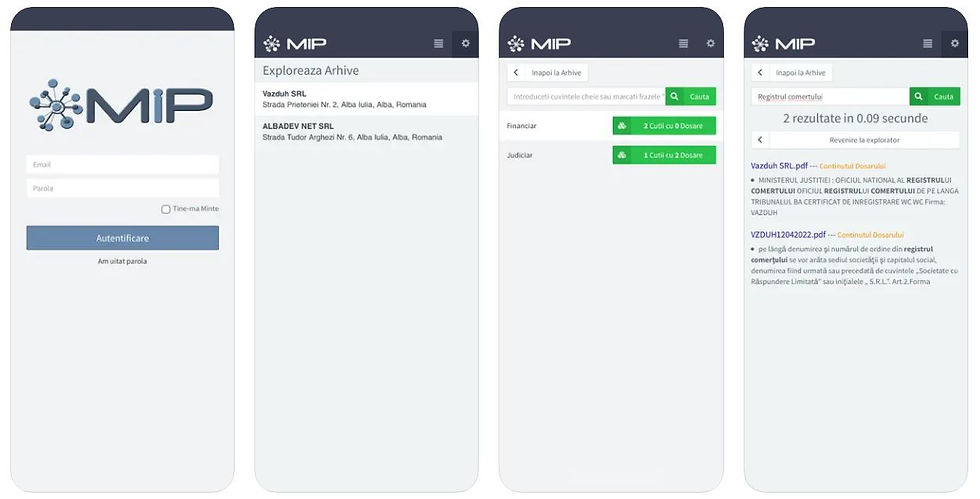
(b) Through the archiving process, the document is uploaded to the platform, processed, "filed" and indexed. Queries in the Database are made according to an infinite number of keywords built according to the following types of criteria built and entered in the search interface:
- word1 word2 ... WordN – brings all files containing all N words
- "word3 word4" - brings the files containing the 2 words written exactly in the order written between separators (")
Note: it doesn't matter if capitals (capital letters) or diacritics are used, it interprets all characters in the universal format (no diacritics and capitals).
(c) Roles used: Administrator, Archivist, Client
(d) The archiving processes in the company do not change, each entity in the organizational chart (Departments, services, departments, etc.), performs its own archiving, scans the documents and uploads the files (*.pdf format) in Files and Filing Boxes.
(e) Users with Administrator and Archiver roles see all archives and have access to documents, and Customers only have access to documents associated with a Store.
(f) Users with the roles of Archivists or Administrators upload the scanned documents, fill in the information in the metadata associated with a document, modify and complete the process of generating the file label. After completing the loading process, eMIP-Arch sends a notification through the eMIP mobile client application to all users with the "client" role, who are assigned to a compartment, with a message of the form:
The "FILE NAME" archive has been updated! The document "Document Name abc.pdf" in the "Compartment Name" compartment, box "Box Name", has been completed.
(g) Clients have the possibility to Search for archived documents, in the database according to the criteria described in point (b), being able to view any of the displayed documents, respectively they can download all the documents in a single archive.
Request a DEMO account at demo@emip.ro ! (user enrollment cannot be done automatically for service management reasons)



Comments